
Blog


Windows 10: How Will my Business Benefit?
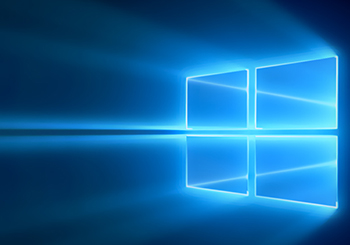
Businesses may wonder how the new version of Windows, Windows 10, released on July 29, 2015, will benefit them.
Windows Vista and Windows 8 had known issues, leading us to wonder whether we should consider using Windows 10 for our business. The initial feedback from our affiliated Members and their clients is positive. Some of the positive comments can be explained by the enormous public beta testing process—five million beta testers—that occurred before Windows 10 hit the market, which is why even big business made plans to begin deployment within 12 to 18 months. This may seem long, but it is six months faster than it was for previous versions.
But How Will It Benefit My Business?
The first benefit is greatly improved security (see text box), which was a priority for Microsoft when developing the new operating system. For example, HELLO for Windows will offer the use of biometric identification, Microsoft Passport will use two-factor authentication and Device Guard will improve defences against advanced persistent threats. With threats coming from all directions, security must be taken seriously by businesses of all sizes. Keeping Windows 7, a system dating back to 2009, exposes your business to a number of potential threats.
A significant benefit is that Windows 7 users will not be lost in the Windows 10 environment, as was the case with Windows 8. Windows 10 performance is comparable to Windows 8, or even Windows 7, on a computer with similar specifications.
A new feature of Windows 10 is the web browser, now called Edge. Its performance in comparison to Internet Explorer is much improved, and it includes a variety of new functions, such as writing or typing notes directly on web pages and saving your favourite reading materials so that you can view them later.
Apart from the new features of Windows 10, the biggest change for businesses is likely the upgrade cycle. Windows 10 is expected to be the last complete operating system released by Microsoft, which will switch to “Windows as a service,” an incremental deployment strategy. This will reduce support-related costs (technicians and users having to learn a new platform, driver compatibility issues, consistency across platforms (smartphones, tablets, laptops and desktops), etc.). In addition, businesses’ applications will no longer need to be updated for the sole purpose of being compatible with a new operating system.
So, Should We Migrate?
Most experts recommend that businesses wait several months before switching to a new operating system. Afterwards, if your business is ready (see “Migration to Windows 10” by David Morin), you can make the switch. On the other hand, it would be more sensible to first acquire one new workstation that uses Windows 10, in order to begin testing. Then, if there are no issues, you can migrate all of your Windows 7 or Windows 8 workstations to Windows 10. As recommended by David Morin, it is always better to leave such a complex task to your IT professionals, such as a technician from one of our stores. For more information, please visit our Windows 10 page at www.milleniummicro.ca/Windows10





